



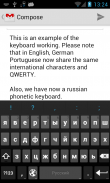
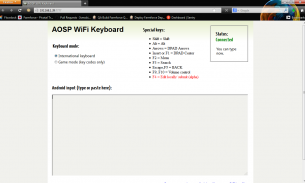
AOSP WiFi Keyboard

Description of AOSP WiFi Keyboard
AOSP WiFi Keyboard is an application designed for Android devices that allows users to utilize their PC's keyboard to type on their mobile devices. This app, also referred to simply as WiFi Keyboard, provides a seamless connection between a computer's web browser and a smartphone, enabling users to type quickly and efficiently. The app can be downloaded easily, making it a practical tool for those who prefer a physical keyboard over touchscreen input.
With AOSP WiFi Keyboard, users can connect their Android devices to a computer via a local Wi-Fi network. Once connected, the computer's web browser becomes an interface for typing on the mobile device. This feature is particularly beneficial for developers who need to input text while testing applications or users who wish to engage in messaging apps like WhatsApp with greater speed and comfort. The absence of additional software or plugins means that the setup process is straightforward, allowing for immediate use once connected.
This keyboard app supports multiple languages, including German, Portuguese, and English, which all share the same set of international keys. This means that users can type in any of these languages without the need to switch keyboard layouts. The flexibility offered by this feature is advantageous for multilingual users, as they can easily communicate in their preferred language while using the same keyboard layout. Notably, the German layout has been modified to a QWERTY configuration, which aligns it more closely with standard international typing practices.
In addition to the standard keyboard functionalities, AOSP WiFi Keyboard includes a Russian phonetic keyboard option. This allows users who are familiar with the Russian language to utilize a keyboard that is tailored to their typing needs. The inclusion of this feature broadens the app's accessibility, catering to a wider audience who may require specific language support.
The app is open source, licensed under GPLv2, which means that it is available for anyone to review, modify, and distribute. This transparency can be appealing to users who value open-source software and the collaborative nature of development. The contributions made by various developers, including Yuvi Panda and Ivan Volosyuk, have enriched the app's functionality and user experience.
AOSP WiFi Keyboard is particularly useful for those who frequently engage in longer typing sessions or require more precision than what a touchscreen keyboard can provide. By allowing users to type with a physical keyboard, it minimizes the risk of typographical errors and enhances overall productivity. This is especially relevant for individuals who may be writing emails, coding, or participating in lengthy conversations on messaging platforms.
The app's design emphasizes simplicity and ease of use. Users can easily navigate through its features without facing a steep learning curve. This user-friendly approach makes it suitable for individuals of all skill levels, from casual users to more experienced tech-savvy individuals. The straightforward interface ensures that users can quickly adapt to using the app without needing extensive instructions.
Moreover, the absence of the need for installation on the PC is a significant advantage. Users can simply open a web browser and access the app interface, which streamlines the process of connecting and typing. This feature enhances user convenience, allowing for quick access without the hassle of installing additional software.
Another aspect worth noting is the ability to type in various applications on the Android device while using the keyboard. Whether users are drafting messages, entering data, or coding, the app's versatility allows for a wide range of tasks to be performed efficiently. The flexibility of switching between different applications while maintaining the same typing experience is beneficial for productivity.
The integration of the WiFi functionality allows users to maintain a comfortable distance from their Android devices while still being able to type. This feature can be particularly useful in scenarios where users want to type from a distance, such as during video calls or while working at a desk. This added convenience enhances the overall user experience and meets the demands of modern mobile usage.
AOSP WiFi Keyboard stands out as a practical solution for those looking to improve their typing efficiency on mobile devices. The combination of language support, open-source accessibility, and user-friendly design makes it an appealing option for a diverse range of users. The ability to connect easily and type comfortably without the restrictions of a touch interface underscores its value in today's digital landscape.
For further information about the app and its features, you can visit the official GitHub repository at https://github.com/marcosdiez/aosp-morelang-ime. Contributions from developers such as Yuvi Panda and Ivan Volosyuk have significantly enhanced this app, making it a valuable tool for Android users seeking to maximize their typing efficiency.


























